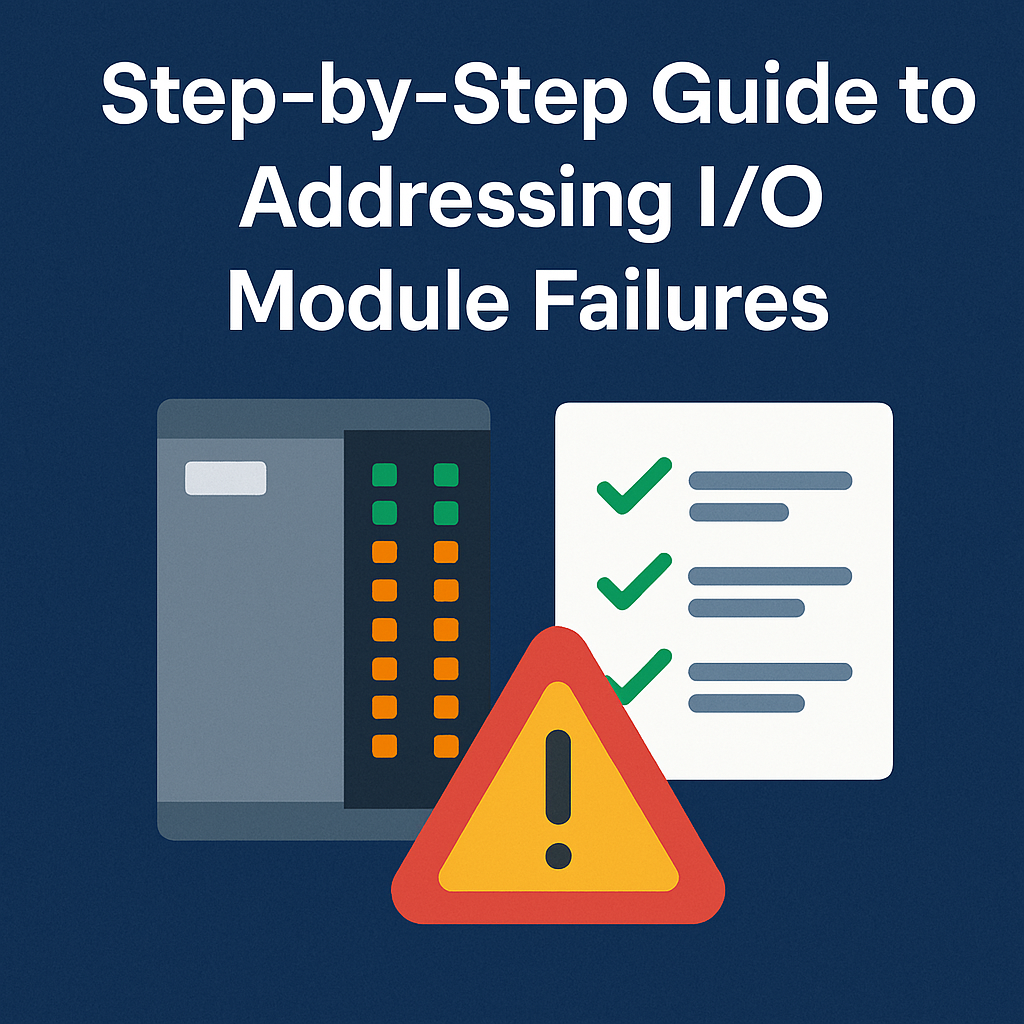
Introduction:
I/O module failures are one of the most common – and disruptive – issues encountered in control systems. Whether you’re working with a PLC in a bottling plant or a packaging line, a faulty I/O module can bring operations to a standstill. Here’s how to troubleshoot and resolve such failures systematically.
Step 1: Confirm the Symptoms
Start by identifying the issue. Some signs of I/O module failure include:
- Devices not responding (sensors, actuators)
- Fault indicators (blinking or solid LEDs)
- PLC diagnostics showing module failure
- Unexpected process behavior
Pro Tip: Always compare the HMI or SCADA status with physical device behavior to confirm it’s an I/O issue.
Step 2: Check Power Supply
An unstable or missing power supply is often mistaken for a module failure.
- Measure the voltage at the I/O module terminals
- Ensure it matches the module’s rated voltage
- Look out for brownouts, loose terminals, or burnt smell
Step 3: Inspect Wiring and Connections
Loose or corroded connections can cause intermittent or total loss of communication.
- Physically inspect all terminal blocks and connectors
- Re-seat I/O cards if they’re on a backplane
- Clean contacts with electrical contact cleaner if necessary
Step 4: Use Built-In Diagnostics
Modern PLCs provide I/O diagnostics via software:
- Open the PLC programming software (e.g., TIA Portal, Studio 5000)
- View the status of the I/O module
- Look for error codes, module offline status, or failed input/output points
Step 5: Swap with a Known-Good Module
To rule out hardware failure:
- Replace the suspected module with a spare (same model)
- Observe if the issue persists
- If the problem disappears, you’ve isolated a faulty module
Caution: Always power down the system before removing or inserting modules unless it’s a hot-swappable system.
Step 6: Check the PLC Program
Sometimes, the issue lies in the software:
- Ensure the I/O address is configured correctly
- Check if the logic is using the correct tags
- Make sure the module is not intentionally disabled in the logic
Step 7: Review Environmental Factors
Environmental stress can degrade I/O performance:
- Check for high temperatures, moisture, or vibration
- Look for signs of water ingress or corrosion on the module
- Ensure the control panel is adequately ventilated
Step 8: Log and Document the Issue
Once resolved, make a note of:
- What caused the problem
- How it was resolved
- What actions can prevent it in the future
Having this documentation speeds up future troubleshooting and helps build standard operating procedures (SOPs).
Final Thoughts
I/O module failures can appear daunting but are often fixable with structured troubleshooting. By systematically narrowing down power, wiring, hardware, and software, you can minimize downtime and restore your system to full functionality.
Have a different approach that works well for you? Share it in the comments or send us a message — your tip could help others in the field.
